Subsequent to a document review, we have decided to add an enhancement to the notary block on our New York Consolidation, Extension, and Modification Agreement (CEMA). When MERS is being used in the transaction, the MERS representative is required to sign with an accompanied notarization. We have added a setting (FI 149085 “Combine MERS and Lender Notary Blocks”) to our Cx1583 that will allow the ability to have two notary blocks (one for the Lender signature and MERS signature) or have a combined notary block for both lender signature and MERS signature. By default, if “Combine MERS and Lender Notary Blocks” is not “No”, we will combine the notary blocks by inserting the information for the MERS officer, as follows:
On the ____ day of ___________ in the year _________before me, the undersigned, personally appeared _________________________________, ________________________of _____________________________________ and _______________________ as Assistant Secretary of Mortgage Electronic Registration Systems, Inc. (MERS), personally known to me…
In addition, we have been made aware that many of our clients do not use our CEMA Exhibit A to list all of the consolidated loans, therefore we will use field 1058 “Loan Amount” by default under Section I. BORROWER’S AGREEMENT ABOUT OBLIGATIONS UNDER THE NOTES AND MORTGAGES on our Cx1583 CEMA Agreement, rather than using the current field 18120 “Total Unpaid Principal”. This is to make sure we are complying with the CEMA instructions that state: “The dollar amount entered in the first blank in Section I of this Agreement and the consolidated principal amount of the Consolidated Note must be the same.”
Finally, upon reviewing the instructions for FNMA CEMAs, it can be observed that there is no instruction to add the words “GAP” in the title of the GAP documents. However, some clients have requested that we add the word “GAP” to the Gap Note and the GAP Mortgage. Since this has been frequently requested, we have decided to add an option to our generic documents to add the words “GAP” to the appropriate titles. FI 149086 “Print GAP in Title of New York CEMA Gap Note” can be used to print “GAP” in the title of our GAP Note, Cx16197, and FI 149087 “Print GAP in Title of New York CEMA Gap Mortgage” can be used to print “GAP” in the title of our GAP Mortgage, Cx16198. This functionality allows clients to use our generic forms and still add the words “GAP” to the appropriate forms. Similarly, we are also allowing clients add the word “Consolidated” to the title of our first lien New York Mortgage (our Cx343) with FI 149088 “Print CONSOLIDATED in Title of New York Mortgage”. Note that these changes have been made for the convenience of our clients, but by default, Docutech will not be displaying the words “GAP” or “CONSOLIDATED” on the titles of these documents. Clients will need to contact their account manager to activate this option.
These changes and options will be in effect on July 14, 2021. If you have any questions or concerns about these changes, please contact Client Support at 1.800.497.3584.
DR 346640
Update: The second phase of the project to add “GAP” and “CONSOLIDATED” in document titles has been completed, and will impact the following documents:
- Cx16243 NY CEMA GAP – FHA Note Fixed
- Cx16244 NY CEMA GAP – VA 3200 Note Fixed
- Cx19425 FHA NY CEMA GAP Mortgage
- Cx19390 FHA NY Mortgage
These changes will be on Production servers on September 4, 2021. If you have any questions or concerns about these changes, please contact Client Support at 1.800.497.3584.
DR 352846