By Fredric J. Gooch, General Counsel, DocuTech Corporation
There is probably nothing associated with the new RESPA regulation that is causing mortgage originators more headaches than the disclosure of origination charges on the new Good Faith Estimate (“GFE”) and Uniform Settlement Statement (“HUD”). My experience has been that the disclosure of Yield Spread Premium (“YSP”) is the area that is causing the most difficulty and has been a boon for providers of pain relief medications. This article will drill down on the disclosure of the origination charges in the new RESPA documents. We will also review different approaches to the disclosure of YSP and how ConformX can help you comply with the new regulations moving forward.
Our Origination Charge
![]()
GFE Block 1 is where the origination is disclosed to the borrower. The Instructions for completing the Good Faith Estimate found in Appendix C to Regulation X states:
The loan originator must state here all the charges that all loan originators involved with this transaction will receive, except for any charge for the specific interest rate chosen (points). A loan originator may not separately charge any additional fees for getting this loan, including for application, processing or underwriting. The amount stated in Block 2 is subject zero tolerance, i.e., the amount may not increase at settlement.
All of the charges for all loan originators, both lenders and brokers, must be contained in Block 1. This includes fees that were formerly itemized such as processing, application, administration, underwriting, document preparation, wire, lender inspection, mortgage broker, loan handling and any other miscellaneous fees.
Remember that the fees included in Block 1 are zero tolerance items which means that the amounts disclosed on the GFE must not increase on the HUD. If the amounts have increased then an offsetting credit should be entered on an open 800 series line, the amount of this credit should offset any increase between Block 1 and line 801 on the HUD. The credit should show outside of the borrower and seller columns and should be marked as Paid Outside of Closing by the lender to meet tolerance.
We continue to receive many questions about whether the Yield Spread Premiums should be included in Block 1 and line 801. DocuTech default setting includes the YSP in Block 1 and line 801. This is consistent with the language presented in HUD’s rule. Remember that the instructions quoted above state that all charges that all loan originators receive must be included in Block 1. If the broker is being paid with funds from the YSP then the YSP should be included in Block 1. This is consistent with the language found in the federal register accompanying the final rule. The section discussing the Yield Spread Premium changes states:
The rule proposed that in the case of loans originated by mortgage brokers, the amount in Block 1 would have to include all charges received by the broker and any other originator for, or as a result of, the mortgage loan origination, including any payment from the lender to the broker for the origination. See Federal Register, Vol. 73. No. 222, Monday, November 17, 2008 at pg. 68223.
Nevertheless, DocuTech has several customers who have chosen to completely separate broker compensation from the yield spread premium. To accommodate these users DocuTech has added a system default that changes the Block 1 behavior so that the YSP amount is never included. These users must enter the amount of broker compensation in the itemized origination charge which will sum into the Block 1/801 “Our origination charge.”
The most important thing to remember about the new RESPA origination charge disclosure is that the new disclosure includes all fees paid to lenders and brokers including many fees that would have been separately disclosed in the old rule. This compensation must include any payments to mortgage brokers that are a result of a YSP. Lenders who desire to never include YSP in 801 have the ability to change the default behavior by changing a setting in the ConformX admin screens. If you have questions or concerns about this functionality please contact a DocuTech customer support representative.