Before January 1, 2010, the HUD-1A could be used on most refinance loans. Now, however, there are several instances where the HUD-1 must be used, even when there is no seller. Under the current RESPA regulations, if a charge has been shown on the GFE as payable by the borrower, but at closing it is paid by another person, including by the loan originator in a loan other than a no-cost loan, the fee must be shown in the borrower’s column on the HUD-1 and then offset by listing a credit to the borrower on lines 204-209 of the HUD-1.
If this type of borrower credit exists, the HUD-1 must be used instead of the HUD-1A. There wouldn’t be a problem using the HUD-1 form for all loans, except that the HUD-1A has several times the number of line items for Disbursements to Others. The HUD-1 only has lines 104 and 105 for payoffs and other disbursements, while the HUD-1A has lines 1501 through 1515.
Since there are only two open disbursement lines on the HUD-1, and loans can commonly have more than two payoffs, new functionality has been added to ConformX to support multiple payoffs on the HUD-1 form. Two new ConformX settings under System Defaults in the Client Administration tab of the Admin menu were added:
- “Calculate 105 Total Payoffs on HUD Page 1″ under Calculation Settings; and
- “Print HUD-1A” under Document Settings.
If “Calculate 105 Total Payoffs on HUD Page 1″ is set to Yes, all of the Disbursement to Others fields from the 1500 series of the HUD-1A can be used in coordination with the HUD-1 at Closing. A “HUD-1 Addendum – 105 Additional Disbursements” form will be triggered to print and will itemize each disbursement description and dollar amount when there are any disbursements on the loan. In addition, the total of the disbursements will print for the dollar amount on line 105 of the HUD-1, and “Total Payoffs” will print for the description on line 105.
This expanded payoff/disbursement capability means that some ConformX users may choose not to print the HUD-1A form. “Print HUD-1A” can be set to No for any client who no longer wants to receive the HUD-1A in their document packages. This can be done even for clients who aren’t using the Calculate 105 functionality described above.
If the System Default “Calculate 105 Total Payoffs on HUD Page 1″ is set to Yes or the System Default “Print HUD-1A” is set to No, line 303 from the HUD-1 will be used exclusively to trigger and fill the “Amount Given Directly to You” line on the Itemization of Amount Financed. The line will print when 303 is set as “Cash To Borrower”, and the 303 amount will print as the amount given directly to the borrower. In addition, the Loan Summary information that prints in Initial Disclosures will fill in using values from the borrower’s column on the first page of the HUD-1.