FNMA Ann. SEL-2013-04 amended FNMA 2013 Selling Guide B3-3.1-06 to require a separate IRS Form 4506-T to be signed if business returns are used to document the borrower’s income:
“Fannie Mae requires lenders to have each borrower (regardless of income source) complete and sign a separate IRS Form 4506-T at or before closing. (As noted below, it may be necessary to have the borrower complete and sign multiple IRS 4506-T forms depending on the transcripts required to validate the information used in documenting income.) If personal tax returns and, if applicable, business returns are used to document the borrower’s income, those transcripts must be obtained from the IRS…
IRS Form 4506-T can be used to obtain transcripts for up to four years or tax periods but only one tax form number can be requested per each IRS Form 4506-T. For example, it is necessary to complete two IRS Form 4506-Ts for a self-employed borrower whose income documentation includes both two years of personal tax returns and two years of business tax returns. One IRS Form 4506-T will be required to obtain a transcript of the personal 1040 returns and another will be required for the business returns (Form 1065, Form 1120, Form 1120A, etc.)”
New standard ConformX document “4506-T Corporation Tax Return” (Cx17841) has been created to help lenders meet this requirement. This copy can be used to request business tax return transcripts when necessary.
Custom client print conditions currently on the default copy of IRS Form 4506-T in ConformX (Cx3095) have been replicated on new form Cx17841. Similarly, custom settings regarding eSign/Ink Sign and custom settings to have Cx3095 appear unchecked in the document print list by default (so Cx3095 is only included when manually selected) have also been added to Cx17841. The third party name and address customizations from section 5 of Cx3095 have also been copied over to section 5 of Cx17841.
New Cx17841 has been removed for those clients who are already using their own custom business transcript copy of IRS Form 4506-T in ConformX. Clients who have a custom version who would like to be moved over to Cx17841 can do so by contacting Client Support at 1.800.497.3584.
While Cx17841 is available immediately, global optional field prompts for the new 4506-T Corporate Return fields will not be added to ConformX until tentatively next week. This announcement will be updated at that time to inform users of their availability. Here are the existing fields currently included on Cx17841:
1) 4506T Corporate Return 1 Enabled
- 4506T Corporate Return 1 Company Name
- 4506T Corporate Return 1 Company EIN
- 4506T Corporate Return 1 Company Street Address
- 4506T Corporate Return 1 Company City
- 4506T Corporate Return 1 Company State
- 4506T Corporate Return 1 Company Zip
- 4506T Corporate Return 1 Form Name
- 4506T Corporate Return 1 End Date 1
- 4506T Corporate Return 1 End Date 2
- 4506T Corporate Return 1 End Date 3
- 4506T Corporate Return 1 End Date 4
2) 4506T Corporate Return 2 Enabled
- 4506T Corporate Return 2 Company Name
- 4506T Corporate Return 2 Company EIN
- 4506T Corporate Return 2 Company Street Address
- 4506T Corporate Return 2 Company City
- 4506T Corporate Return 2 Company State
- 4506T Corporate Return 2 Company Zip
- 4506T Corporate Return 2 Form Name
- 4506T Corporate Return 2 End Date 1
- 4506T Corporate Return 2 End Date 2
- 4506T Corporate Return 2 End Date 3
- 4506T Corporate Return 2 End Date 4
3) 4506T Corporate Return 3 Enabled
- 4506T Corporate Return 3 Company Name
- 4506T Corporate Return 3 Company EIN
- 4506T Corporate Return 3 Company Street Address
- 4506T Corporate Return 3 Company City
- 4506T Corporate Return 3 Company State
- 4506T Corporate Return 3 Company Zip
- 4506T Corporate Return 3 Form Name
- 4506T Corporate Return 3 End Date 1
- 4506T Corporate Return 3 End Date 2
- 4506T Corporate Return 3 End Date 3
- 4506T Corporate Return 3 End Date 4
4) 4506T Corporate Return 4 Enabled
- 4506T Corporate Return 4 Company Name
- 4506T Corporate Return 4 Company EIN
- 4506T Corporate Return 4 Company Street Address
- 4506T Corporate Return 4 Company City
- 4506T Corporate Return 4 Company State
- 4506T Corporate Return 4 Company Zip
- 4506T Corporate Return 4 Form Name
- 4506T Corporate Return 4 End Date 1
- 4506T Corporate Return 4 End Date 2
- 4506T Corporate Return 4 End Date 3
- 4506T Corporate Return 4 End Date 4
The following new fields are also in process for each of the four copies and will be added to Cx17841 when available:
- 4506T Corporate Return Tax Return Name
- 4506T Corporate Return Previous Street Address
- 4506T Corporate Return Previous City
- 4506T Corporate Return Previous State
- 4506T Corporate Return Previous Zip
- 4506T Corporate Return Involved Identity Theft
- 4506T Corporate Return Signature Title
- 4506T Corporate Return Company Phone
Once added to ConformX, if “Yes” is selected for the new field “Prompt for 4506T Corporate Return,” clients will be prompted for a “4506T Corporate Return Enabled” field for each borrower on the loan. Then if one or more of the “4506T Corporate Return Enabled” fields is set to “Yes,” the user will be prompted for the entire set of 4506T Corporate Return fields that corresponds to each enabled copy.
In order to trigger the new standard IRS Form 4506-T to print, one of the “4506T Corporate Return Enabled” fields must be set to “Yes” and the coordinating “4506T Corporate Return Company Name” field must be filled in. An eSignature area will be available on the document for the corresponding borrower to eSign. Although the names of the fields for Cx17841 include the term “Corporate” in them, they can be used for partnerships as well. If you have any questions or concerns about this new document, please contact Client Support at 1.800.497.3584.
September 1, 2013
DR 140400
TW 76376
Update: The “Prompt for 4506T Corporate Return” field/setting is now available in ConformX. If the new field “Prompt for 4506T Corporate Return” is set to “Yes” for a client, they will be prompted for a “4506T Corporate Return Enabled” field for each borrower on the loan. Then if one or more of the “4506T Corporate Return Enabled” fields is set to “Yes,” the user will be prompted for the entire set of 4506T Corporate Return fields that corresponds to each enabled copy.
The following additional fields are now available on Cx17841 for each corporate return:
- Section 1: Tax Return Name (if the new corporate tax return name is left empty, the company name from Section 3 will print)
- Section 4: Previous Street Address, Previous City, Previous State Previous Zip
- Section 9: Involved Identity Theft checkbox indicator
- Signature Area: Company Phone (if the new corporate phone field is left empty, the borrower’s home phone will print) and Signature Title
September 11, 2013
DR 140662
TW 79402